Free QR Code Generator -
Create Bulk QR Codes in PNG, SVG & EPS
Generate customized QR Codes in batches - 100 at a time.
This special QR Code generator lets you generate thousands of QR Codes and download them in your preferred format of PNG, SVG, or EPS. With an advanced dynamic QR Code generator, create visually stunning and amazing QR Codes in bulk for free.
How it works

Choose QR Code type
Choose from different QR Code types - URL, email, SMS, vCard, text, PDF, app download & location. You could also convert images or photos to QR Codes.

Design your QR Code
Customize your QR Code design and create a visual QR Code by adding a logo, embedding an image, choosing from amazing shapes or changing colors of different parts of the code.

Finalize your changes
To ensure that you never miss a user, always test after customizing your QR Code. As a result of customization, the QR Code might be unscannable. Always test before you download it.

Download your QR Code
Upon testing your visually appealing QR Code, download the high-resolution QR Code in PNG or SVG vector image format. Or, export them as a PDF!
What is a QR Code?
A QR Code is a 2-dimensional barcode. It is digitally read by smartphones to trigger the action embedded in the code. The action triggered could be adding contact details, sending predefined texts, making a call, revealing discounts and coupon codes, navigating to store, adding calendar events, engaging with the social media profile, or downloading an app.
Origin of QR Codes
The first QR Code was created by the Toyota branch Denso Wave in 1994 for tracking automotive parts during the manufacturing processes. QR Codes were an upgrade from barcodes and have a secure and robust placement of data patterns. It can also be reconstructed even if 30 percent of it has been destroyed.
By the year 1997, QR Codes were approved as AIM standard which meant that the QR Codes could be used in the automatic identification industry. Between the years 2002 to 2017, the use of QR Codes was mostly subdued due to the need for an app. However, there was a resurgence of QR Codes in 2018, when Apple & Google introduced QR Code scanning capabilities in the mobile camera.
Use of QR Codes
In the meantime, QR Codes are well established to present URLs, Telephonnumbers and whole contact data e.g. business cards on websites, image brochures, online and print advertisements. They are used by smart people who recognized that most users do not want to manually write and type any data.
If you are looking at a QR Code, just take your mobile phone and scan it with an easy click. No need to type anything, the software on your smartphone recognizes the content and you will be asked what to do next, e.g. visit a URL or save the data as a new contact.
With the QR-Code-generator we offer, everyone is able to create such QR Codes and to publish them on any desired media. The QR Code is able to hold almost the complete textual content of this website. A maximum of 4,296 alphanumeric characters can be stored within the code.
Technology behind QR Codes
The encoded text and data is presented in a two-dimensional quadrant with black and white dots. A two-dimensional matrix barcode is able to store approximately 100 times more data than a common linear barcode. The maximum capacity of the encoded characters is over 4,200 alphanumeric characters (numbers, letters, and symbols).
Special Photo and image QR Codes
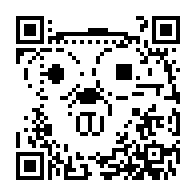
Common QR Codes contain only black and white pixel dots. There are some special variants like integrated brands or logos within the matrix or multicolor codes with different colors.
But a really new and extravagant creation is shown by Russ Cox. He explains how to convert a photo into a pixel matrix code and to embed it in a way that it looks like the image beside. There is a lot of content on his site, maybe you do not find the right link to the image QR-Code-Generator, so here it is image QR Code
What is Bulk QR Code Generation?
Bulk creation of QR Codes is the process of generating a lot of QR Codes in one go. This is done by uploading a fixed set of data such as text, URLs, numbers together using a CSV file or excel sheet onto a bulk QR Code generator. You can also use Google sheet to upload the data if it is more convenient.
Why Do You Need to Create QR Codes in Bulk?
Bulk QR Code generation saves a lot of time and effort in situations where a lot of QR Codes are required at once. Not only that, you can store unique content for each QR Code generated. Depending on the use case you have, you will save a lot of time in the creation process and will be able to focus on other important tasks.
Bulk QR Code Generator
Our free platform allows you to create hundreds of QR Codes in batches at a time. Generate QR Codes in bulk for business cards, labels, product packaging, trail maps, and many other use cases. Create printable QR Code labels and print them in your preferred format of SVG, PNG, or EPS.
Steps to create and download QR Codes in bulk
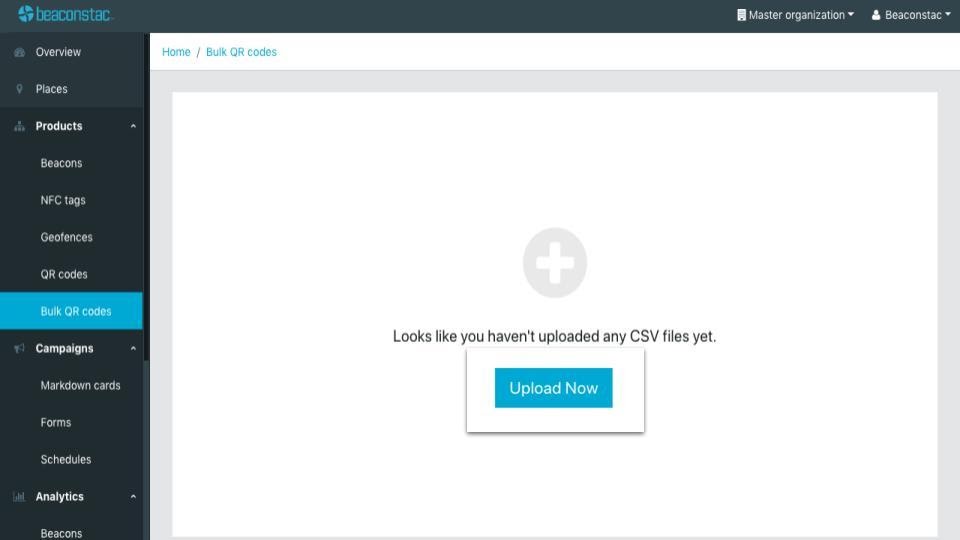
STEP 1: Choose the type of QR Code
On the dashboard, you will find 'Bulk QR Codes' on the left panel. Click on it and you’ll see this window open up.
Click on 'Upload Now'. Choose the type of QR Code you want to create. Let's say you want to create Bulk vCard QR Codes. Click on 'vCard' and proceed.
STEP 2: Upload or link to your CSV file
Our QR Code generator gives you the capability to upload 100 entries for creating QR Code. Upload a CSV file or copy the online link and paste it in the dashboard. You can re-start this process if you need more than 100 QR Codes.
Click on 'Next'
STEP 3: Customize your QR Code
Change the color of the QR Code and add a logo from the gallery. This customization will be reflected on the whole batch of 100 QR Codes you are creating.
Click on 'Next'.
STEP 4: Download your ZIP file
Click on 'Download' to download the ZIP file.
Free Bulk Generator for Multiple QR Code Use Cases
Our free QR Code generator is useful for many batch QR Code based applications. Explore some of these mentioned below and identify what matches your needs.
vCard QR Code
Events, conferences, and seminars: The most prominent use case for bulk QR Codes is seen in business cards. Creating a lot of identity QR Codes at once saves a lot of time and prove to be very efficient. It helps a lot in networking during conferences and seminars.
Location QR Code
In-store display: A location QR Code type is useful to direct real world traffic to your store via Google maps or Apple maps. Also, if you have stores in multiple locations, then you can create bulk QR Codes for each location leading to high-intent landing pages.
Labels
Inventory management: Generating QR Codes in batches find great use in inventory management. You can generate printable labels in PDF format with product information displayed on them. This makes it a lot easier to keep a track of your inventory.
Trails
Adventure parks, zoos, treasure hunt: You can use QR Codes in zoos and parks to display information and provide a contactless experience. Multiple QR Codes also find use in adventure games and treasure hunts to display clues upon scanning.
Survey
Market research, customer feedback: Bulk QR Codes can be used on flyers leading to quick surveys. A quick hassle-free survey experience through QR Codes increases the likelihood of honest feedback. This in turn could be a great advantage for doing accurate market research.
Product authentication
Prevent counterfeiting: You can print and paste multiple QR Codes on your product packaging. You can also assign unique activation codes to these QR Codes for authenticity tests. This will ensure your products are tough to replicate.
Important Features of Free Bulk QR Code Generator
Multiple QR Code categories
Before you think about the available QR Code types, you need to identify the right QR Code category that you need for your use case. A product label will require a text QR Code while a business card will require a vCard type QR Code.
Customization of QR Codes
Customize your QR Code the way you want. This includes customizing the colors, adding a logo, adding an image background, customizing the eyes and data patterns, adding a CTA frame, and more.
High resolution QR Codes
Make sure the scannability of your QR Code is not hampered by the quality of the print. A high resolution QR Code comes in designer-friendly formats such as SVG, PNG, or EPS.
Custom size
Ensure the quality of the QR Code holds true even if you increase or decrease the print size. Many times QR Codes are used on large posters or billboards for marketing campaigns. Generating QR Codes in bulk with flexibility to manipulate size is just an added bonus.
Download in a single .zip file
Once the QR Code is created, you should be able to download the whole batch in a single zipped file. This capability saves a lot of time from having to download each manually at a time.
Automated generation of QR Codes
Many free bulk QR Code generators ask you to fill their lead forms to deliver your required QR Codes in a few days. Instead, you should use bulk QR Code generators that automatically create the QR Codes for you after you upload the excel sheet or CSV file.
QR Code with logo or images: Inspirations and templates
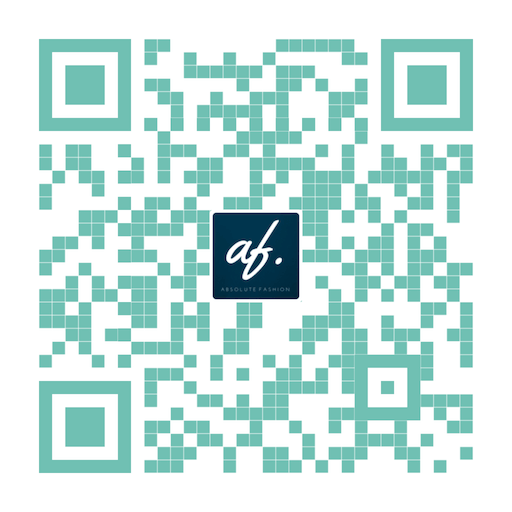
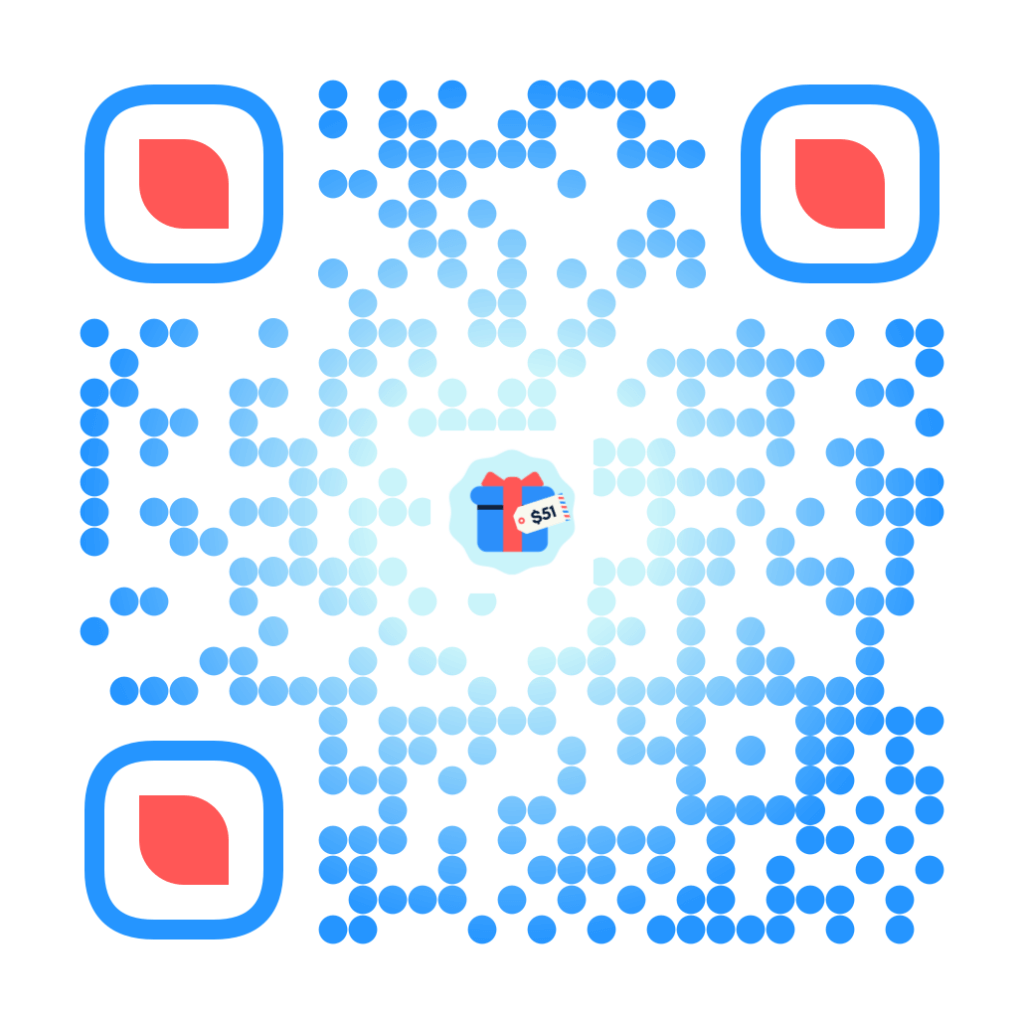

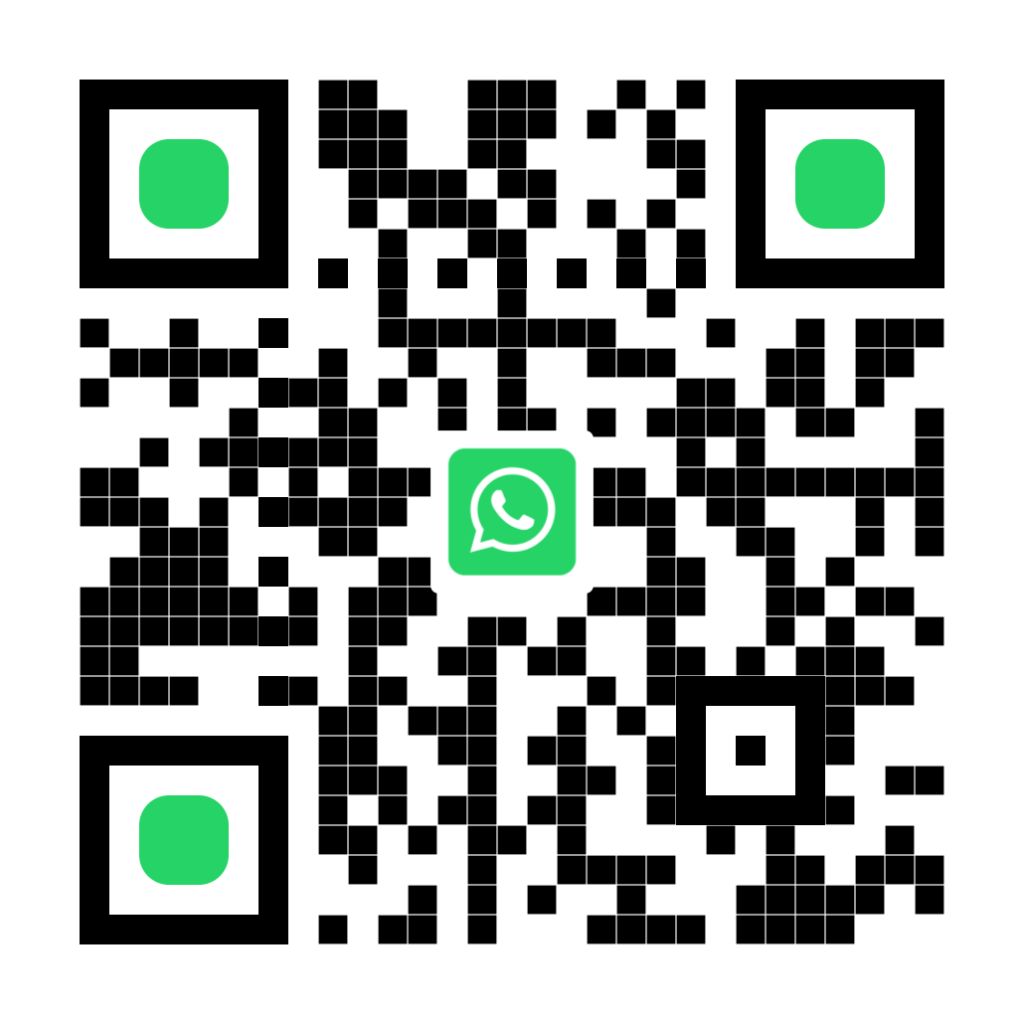
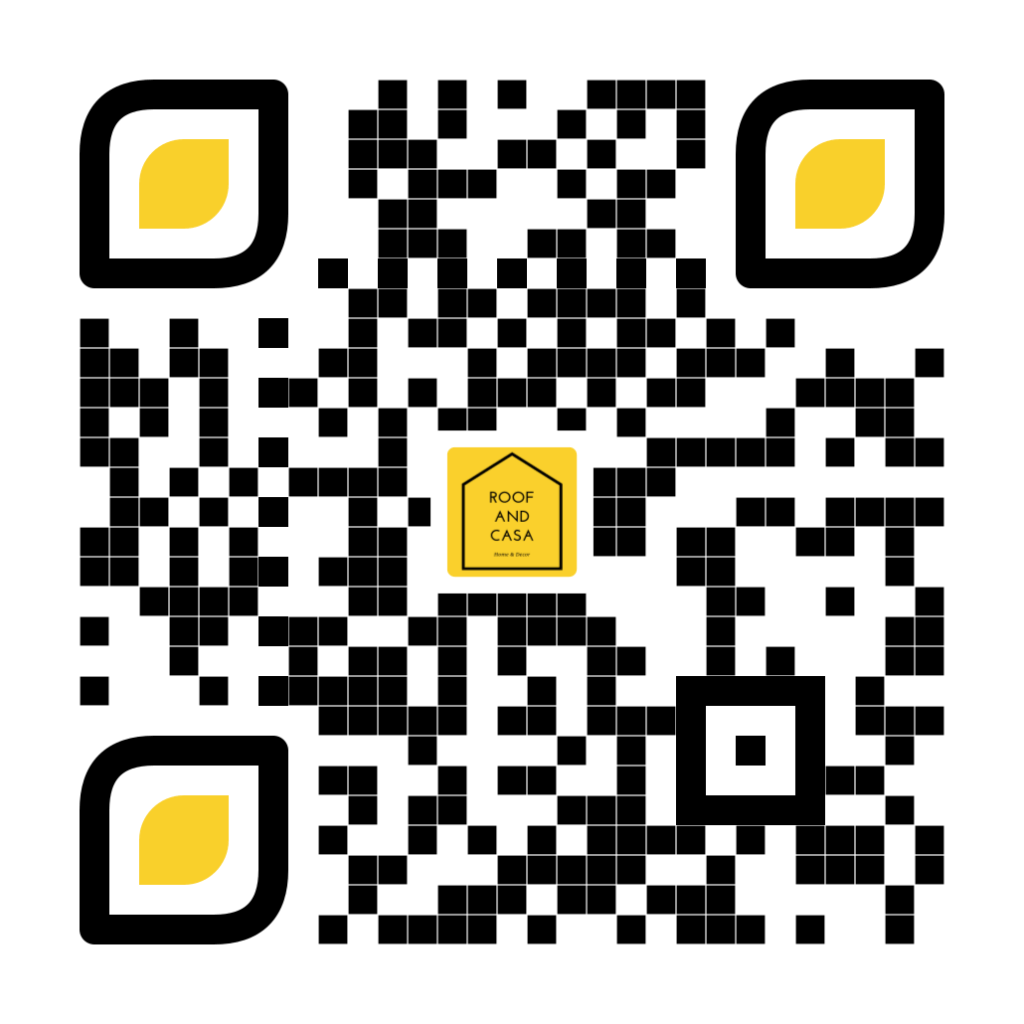
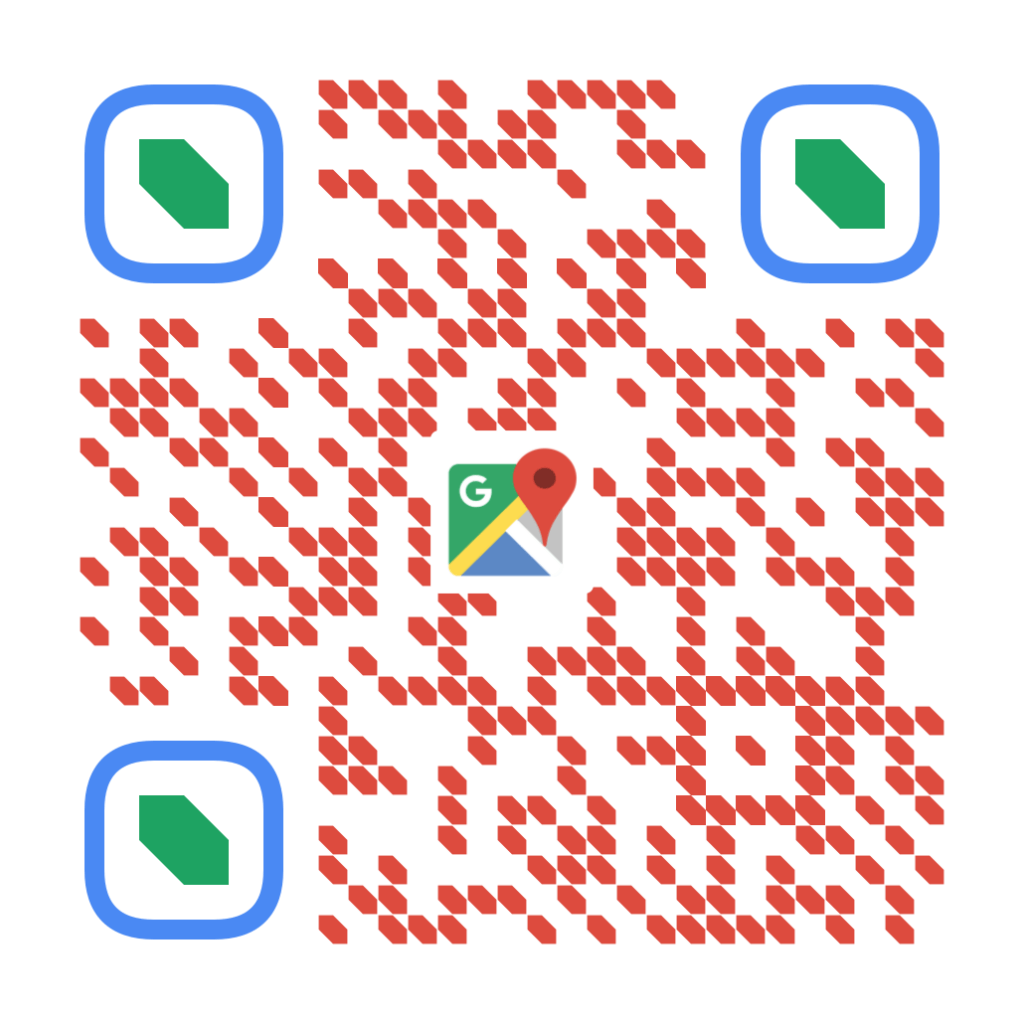
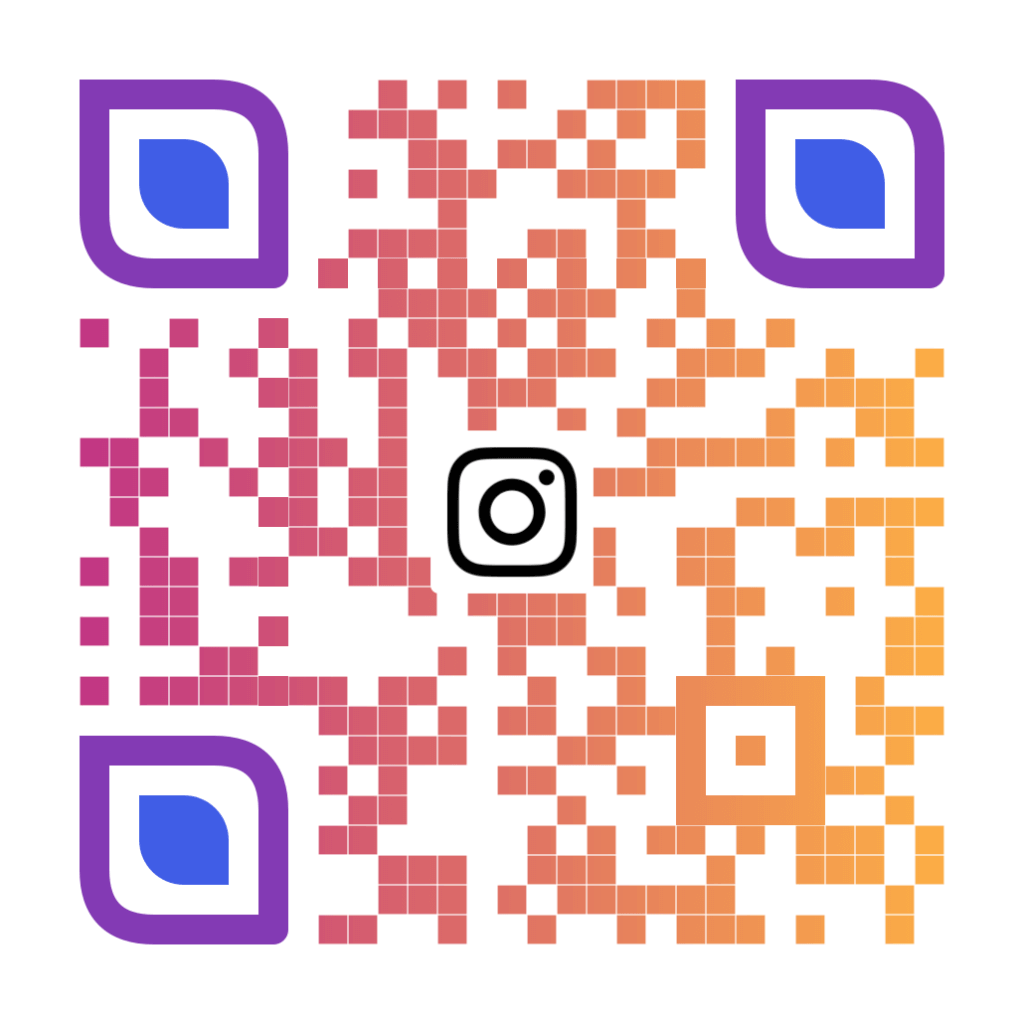
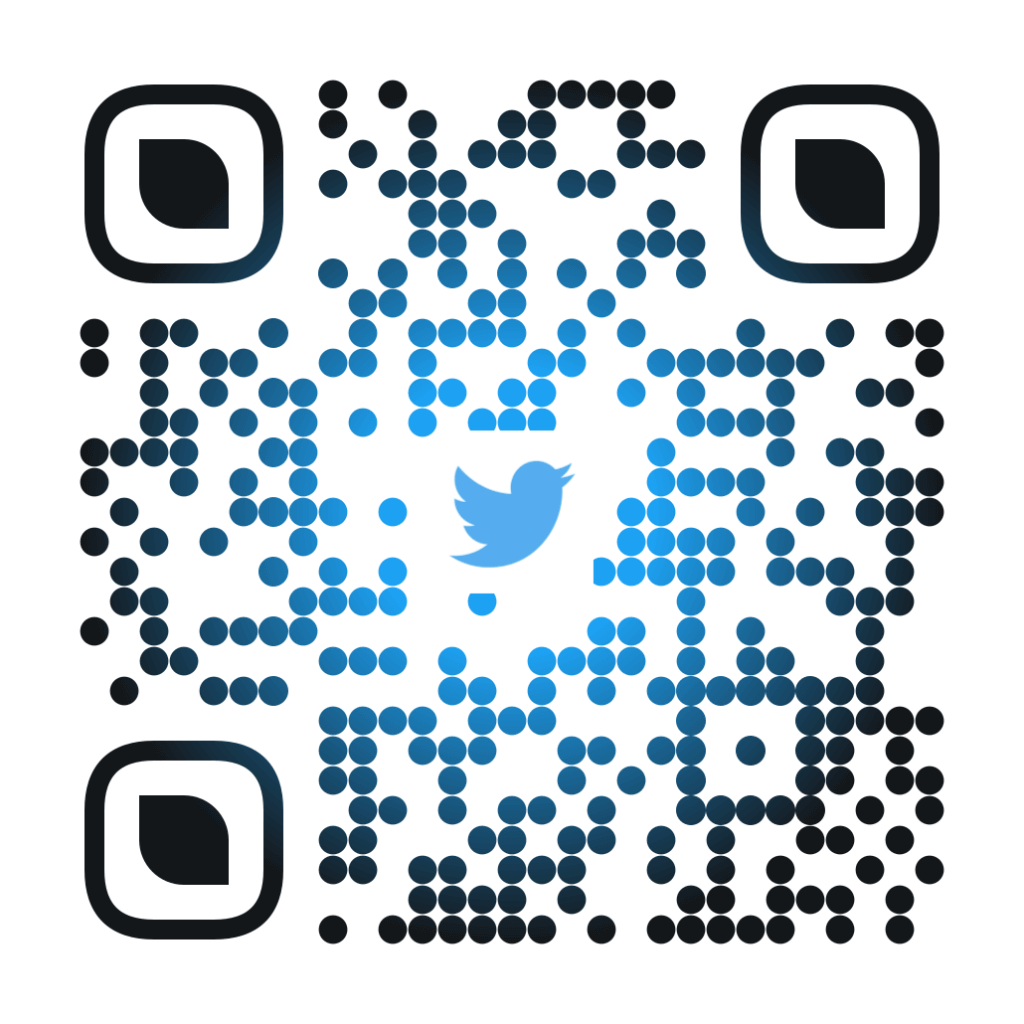
Where Do I Get a QR Scanner for My Smartphone?
You can explore the Google Play Store or Apple store for specific QR Code scanners if your mobile phone camera doesn’t already have that feature integrated. Ideally every mobile device nowadays already has a preexisting ability to scan any type of barcodes. That is why generally you don’t need a specific scanner app to scan QR Code. However, if you still prefer to have a specific app for scanning, here is a list of my preferred QR Code scan apps.

Free QR Code Scanner for Android Devices
For Android based mobile devices there is the great QR Code and barcode scanner barcoo. You can find the app in the Google Play store. On the other hand, most of the mobile devices today are fully equipped with the ability to scan a QR Code. You just need to open the camera app or google lens to scan a QR Code.

Free QR Code Scanner for iPhone and iPad
For iOS devices, we use the QuickScanner - It´s a very fast and accurate QR Code scanner. It´s free in the apple store.
Meanwhile, you can also use the device camera to scan the QR Code by just pointing the camera at the code which will prompt a call to action for that particular QR Code.
Find about TOP 10 List of the most popular QR Code readers here